Tag: How to do
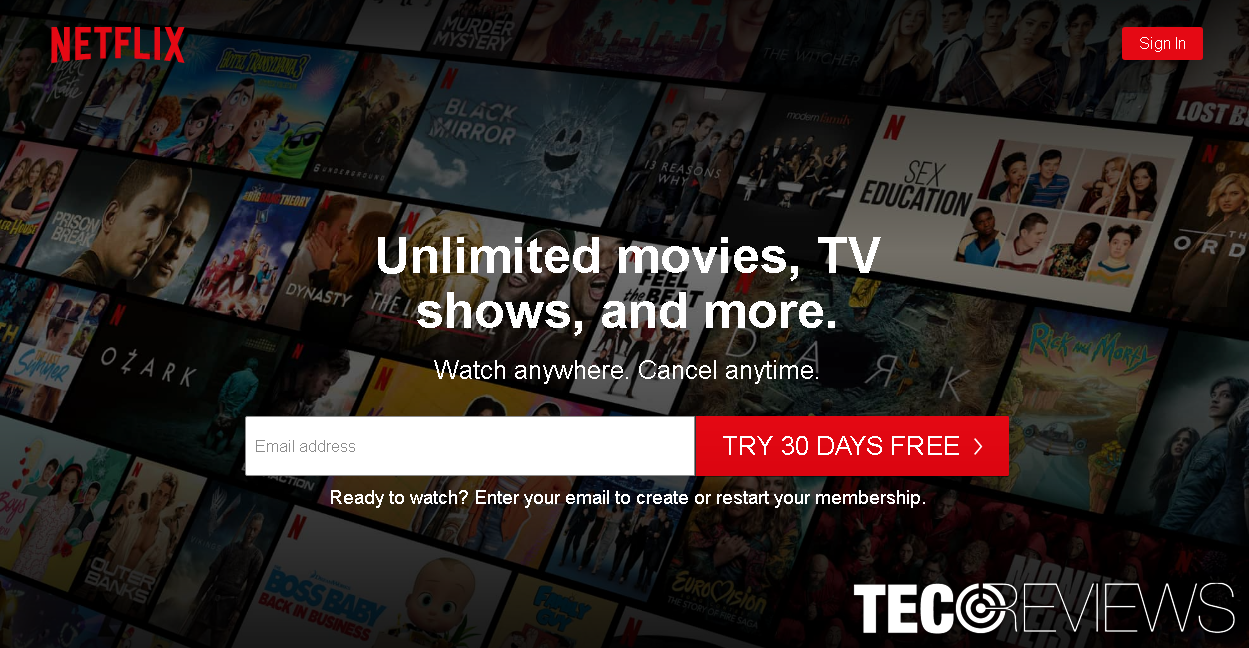
How to access Netflix USA in other countries using free VPN
Popular TV shows and movie streaming service Netflix can be watched from almost any country on any device: laptop, PC, TV, smartphone or tablet. Milli [...]

How to turn off Facebook Messenger notifications?
Facebook Messenger is one of the most popular communication apps that you can find on the Internet. No matter how much you might enjoy having a possib [...]
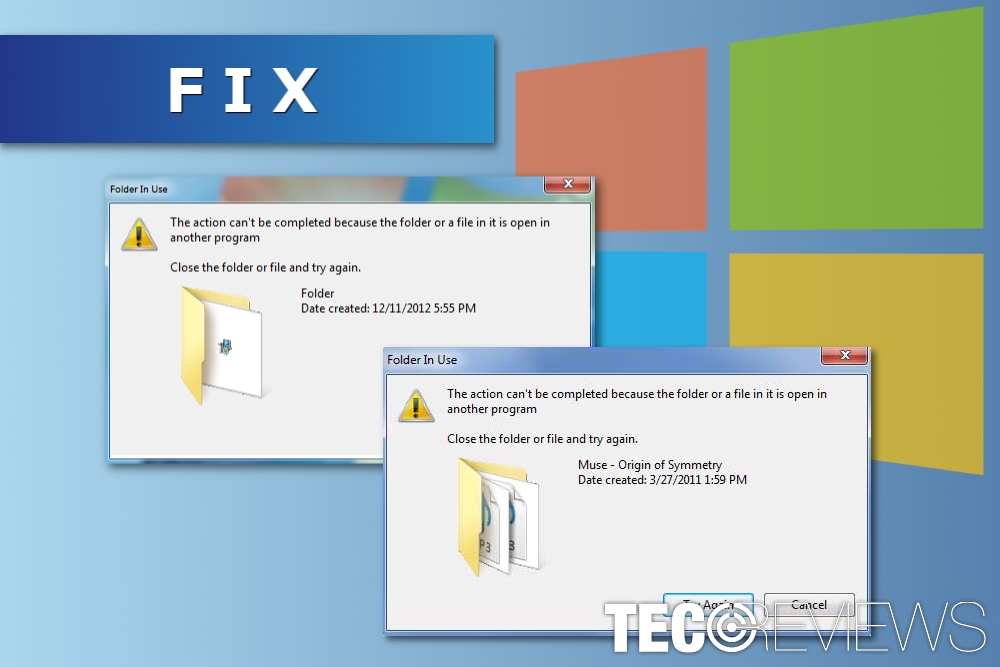
How to remove locked files and folders on Windows PC
We are sure that at least once in your life you received that annoying error that prevents you from deleting a specific document that you no longer ne [...]

Top 5 tips to secure your Facebook account
It doesn’t matter whether you love it, or hate it, you still use Facebook. It’s hard to stay away from world’s largest social network that provides th [...]
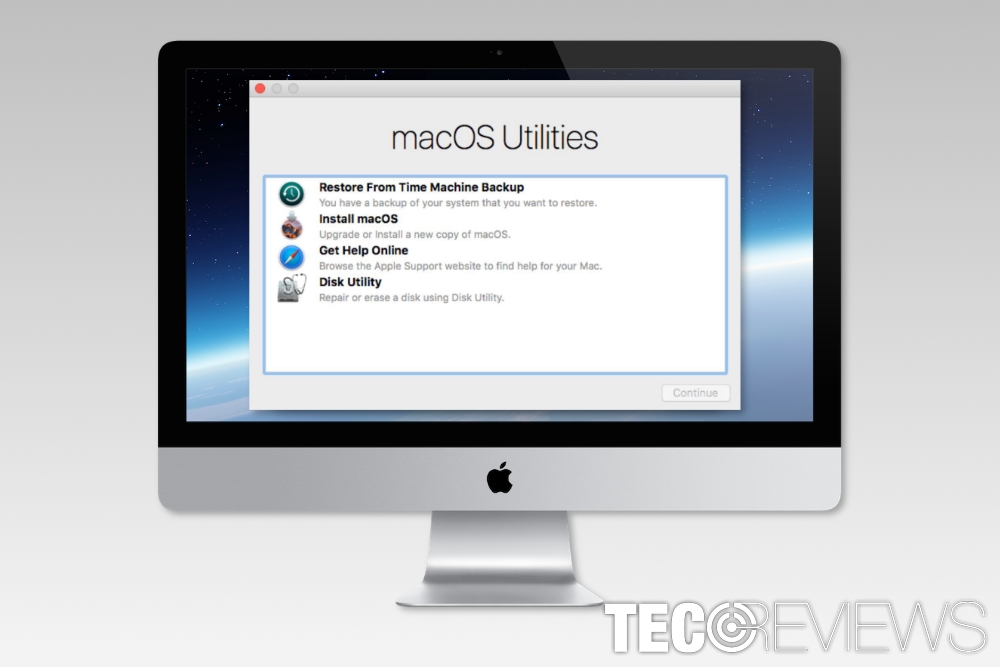
How to Restore Mac to the Earlier Date?
There’s nothing more annoying than a slow or crashing computer. It doesn’t matter if you use Windows or Apple device, you still want it to boot quickl [...]
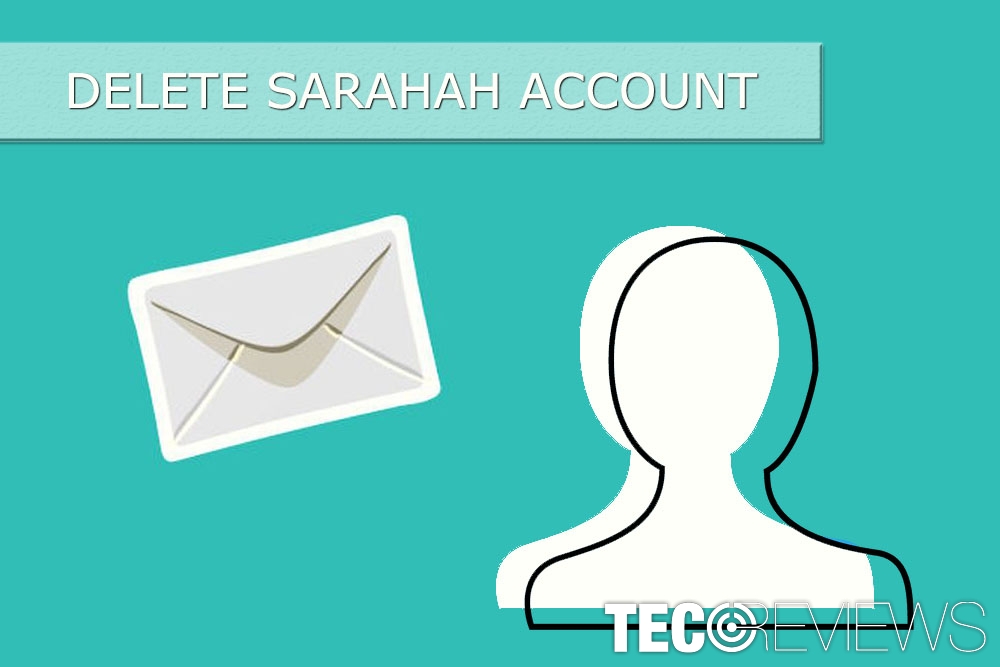
How to delete your Sarahah account?
Sarahah is a popular messaging application that allows sharing opinions anonymously. Originally, the program was created as a social networking servic [...]

5 Best Tools to Remove Background from Images
Choosing a Background Elimination Tool
If you enjoy editing images, there are certainly a few if not dozen photo editing apps up your sleeve. On the [...]

How to Set a Dual Monitor Wallpaper on Windows 10
Manage your dual wallpapers
If cramming your application in one monitor has become too frustrating and you need more space, setting dual monitor is o [...]
8 / 8 POSTS