Table of Contents
Popular TV shows and movie streaming service Netflix can be watched from almost any country on any device: laptop, PC, TV, smartphone or tablet. Millions of users across the globe dive into daily drama or adventure on the platform. However, if you are traveling, you may worry if you will be able to watch your favorite show om Netflix USA while in another country. The simple answer is yes. At the moment there are just a few countries in the world where you can’t reach Netflix – those would be China. Crimea, North Korea, and Syria. Why? These countries have government restrictions on USA companies.
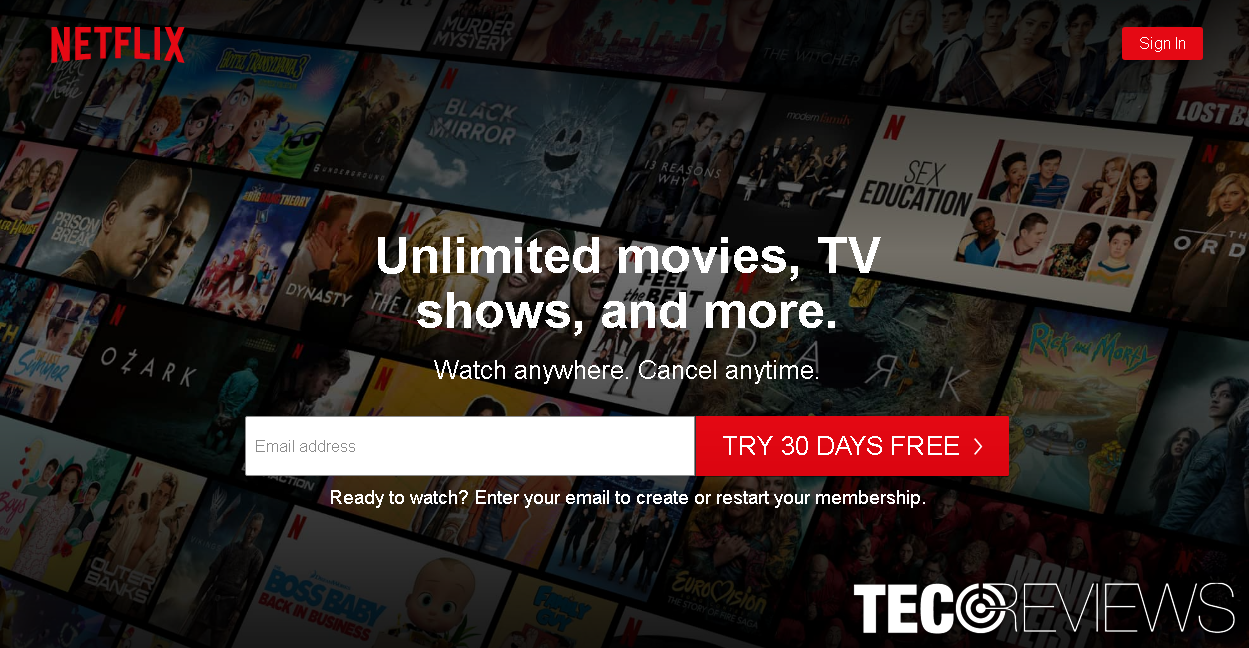
How to watch Netflix USA online from another country?
The simple steps to reach Netflix from the United States of America are these:
- Download the Opera browser and install it.
- Open it.
- Push the gear button on the left side panel.
- Then expand the “Advanced” section.
- Choose “Privacy & security”.
- Scroll down till you see the VPN part. Slide button right to enable VPN.
- When it is turned on you have a chance to bypass VPN for default search engines (for example Google search). This button is turned on automatically, you don’t have to do anything.
- Now choose your VPN country. You can do this while pushing blue letters “VPN” in the address bar and choosing the location. Be aware that you can choose the continent and not an exact country.
- Choose the “Americas” and go to Netflix.com.
It those instructions are too short – keep reading, we have added detailed instructions with pictures on how to reach Netflix USA while being abroad.
What is Netflix?
In short – Netflix is a streaming service that allows our members to watch a wide variety of award-winning TV shows, movies, documentaries, and more on thousands of internet-connected devices [1]. This service allows you to watch ad-free content for a reasonable monthly fee. Netflix was first developed in the USA in 1997. Depending on your country you can get a 7 to 30 days trial to explore the platform. Some shows or movies can be downloaded to iOS, Android, or Windows 10 devices, so you won’t have to use data when traveling. To sum up – Netflix is the best platform for cinephiles because new content is added regularly from comedies to westerns to soap operas and documentaries.
Can I watch Netflix while traveling?
Yes! But have in mind that every country has its limited content. So many people look for a way to watch Netflix from their country of origin and VPN is one of the answers. If you are wondering how to watch Netflix USA – keep reading. The simplest, free, and still working solution (as of July 2020) is the Opera browser with a VPN. VPN is A virtual private network that lets you send and receive data while remaining anonymous and secure online [2]. Also, it helps to virtually change your location, so your device thinks it’s in another place. That’s how you can reach Netflix USA while being on another continent.
Is there a free VPN for watching Netflix USA?
Yes, it is. Thou it works not on all devices. If you own a personal computer, laptop, or Android device – you can use the Opera browser. This browser allows you to block ads and also virtually change your location while using a built-in VPN. This works and you can watch Netflix USA while being abroad. Sadly this browser still doesn’t have a VPN option for iPhones and iPads.
How to turn on VPN on Opera for browsing Netflix on a computer or Android device?

Opera webpage screenshot made on the 6th of July, 2020
To reach our favorite Netflix shows and movies is easier than ever. Follow simple steps.
- Download the Opera browser and install it.
- Open it. The first time you will see a screen like this:

- Push the gear button on the side panel:

- Then expand the “Advanced” section

- Choose “Privacy & security”.
 You will see a window like this:
You will see a window like this:

- Scroll down till you see the VPN part. Slide button right to enable VPN.

- When it is turned on you have a chance to bypass VPN for default search engines (for example Google search). This button is turned on automatically, you don’t have to do anything.

- Now choose your VPN country. You can do this while pushing blue letters “VPN” in the address bar and choosing the location. Be aware that you can choose the continent and not an exact country.


- Choose the “Americas” and go to Netflix.com. Login and you are here!

Netflix USA screenshot made on Opera browser on 6th of July, 2020
Small tip: use a VPN service where you have a strong connection. All VPNs will slow down your connection speed because they are encrypting data and sending it to servers around the world. So, if you are in Europe or Australia and want to reach Netflix USA – your internet server sends data to its encryption service and then to your desired location.
Should I use the Opera browser for watching Netflix USA only?
Opera browser has other cool stuff: built-in ad-blocker, shield against trackers. Also, it claims, that while blocking ads it allows you to surf the web up to three times faster. The sidebar has functions for reaching your favorite social media chats, Instagram faster. Opera also takes up far less drive space and memory than Chrome—hundreds of megabytes less [3]. One more nice feature – Opera block crypto-mining scripts and trackers. It can be useful if you surf trough a wide web and want to be safe. The only issue – they still do not have the same functions on an iOS app, so you can’t reach VPN from your iPhone. So it’s up to you if you are going to switch it from your main browser. According to Michael Muchmore’s article on PC mag, Opera is not the fastest browser. But the free VPN option attracts more and more users. Not looking for a free option? We have analyzed 10 VPNs here.
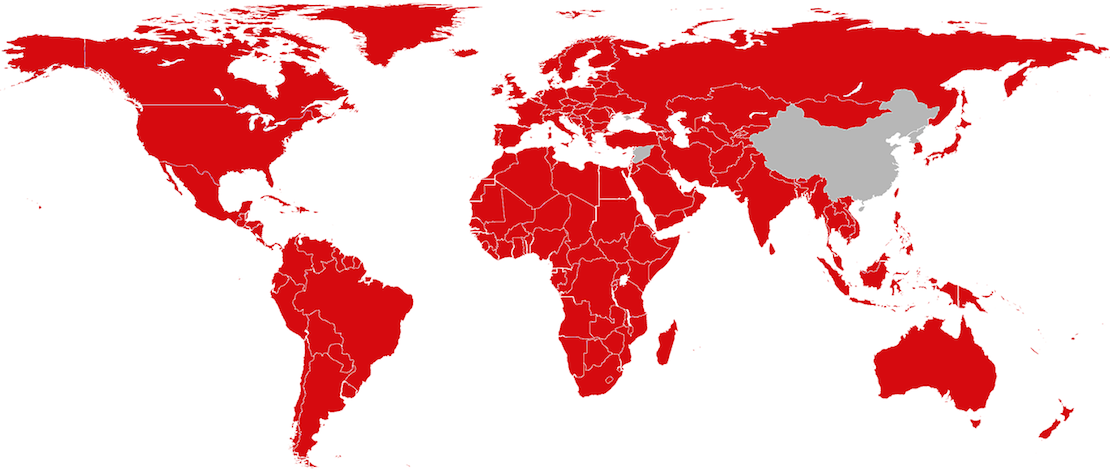
COMMENTS