Table of Contents
Microsoft tells that 1.4 billion people in the world use Windows operating system.[1] There’s no doubt that it’s among most popular personal computing platforms nowadays. However, every single day hundreds of thousands of users have to deal with numerous errors and computer-related issues. It doesn’t matter whether they use outdated Windows XP or the recent version of Windows 10, errors like “MSVCP140.dll is missing” prevents from having the best experience.
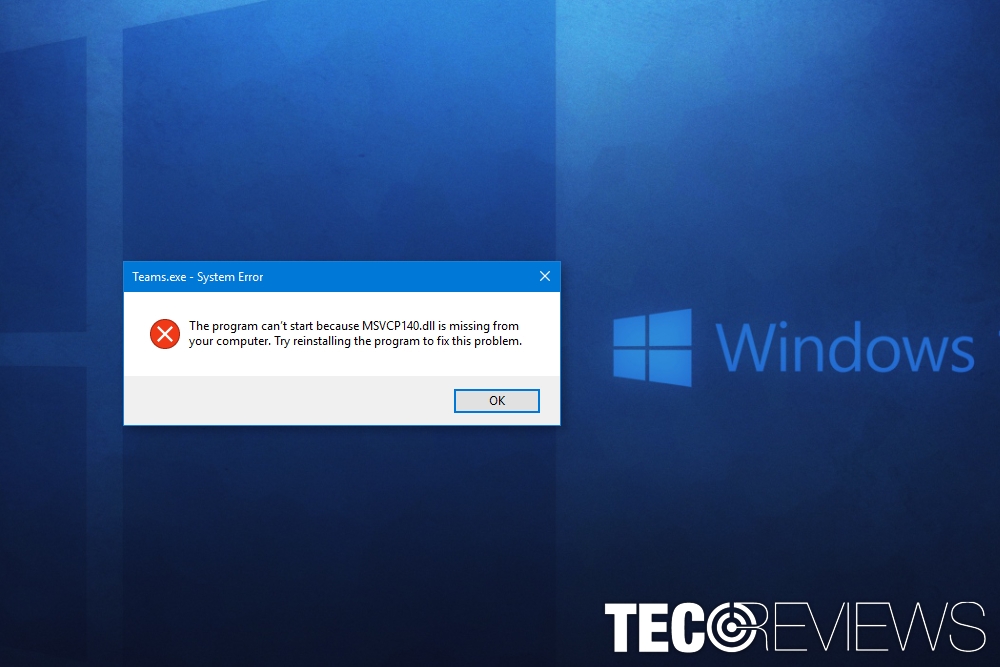
MSVCP140.dll is Missing Error might bother all Windows OS users.
DLL files cause numerous problems for Windows users

Screenshot of MSVCP140.dll location.
MSVCP140.dll is Missing Error[2] is one of many similar DLL errors that prevent programs from launching or running smoothly due to the missing file.
DLL is an abbreviation of Dynamic Link Library[3]. These files are important component of the programs that are running on Windows operating system. They include particular tasks or information that software needs.
However, multiple programs might use the same DLL file to perform a particular task, for instance, printing or exporting files into different formats. Due to this reason, DLL files might get corrupted.
The usage of MSVCP140.dll file
MSVCP140.dll is a file that belongs to Visual C++ Redistributable for Visual Studio 2015 which is responsible for running applications created with Visual Studio 2015. As we have already mentioned, the multiple usages of the file might get it corrupted.
“MSVCP140.dll is missing” error might occur if particular software damages the file. Usually, it’s enough to install available updates to solve the error.
Software that is most likely to trigger “MSVCP140.dll is missing” error
The “MSVCP140.dll is missing” pop-up might occur when you launch any program. However, users report that the most of the time the error appeared when trying to run a game, using WordPress or Skype.
Skype is most likely to inform about missing MSVCP140.dll file

Skype is most likely to give Windows OS users a missing MSVCP140.dll error.
The majority of computer users who have encountered “MSVCP140.dll is missing” error report that popular chatting and calling application Skype was the source of the problem. According to the research data, the issue was related to new Skype standards.
Skype 7.33.0.104 version (and newer) require Microsoft Visual С++ 2015 Redistributable package in order to run the program. Thus, if it cannot find needed DLL libraries, it displays an error message:
The program can’t start because MSVCP140.dll is missing from your computer.
Try reinstalling the program to fix this problem.
Nevertheless, the error message says that you must reinstall Skype; you should try with installing updates. However, if you cannot find any available software updates, reinstallation of the software might be the only solution.
Possible ways to fix missing MSVCP140.dll problem
Online community and IT specialists have offered numerous ways that might help to fix “MSVCP140.dll is missing” error on Windows:
- Looking for the accidentally deleted file in the Recycle Bin;
- Installing available software and Windows updates;
- Reinstalling the program that triggered the error;
- Run System File Checker.
We have prepared a detailed guide how to fix the problem with missing DLL library file here. Thus, if you need more information how to perform above-mentioned actions, check this article.
Missing DLL error might be a result of malware attack
Most of the time these Windows errors pop up due to the corrupted files or missing updates. However, in some cases, they might warn about malware attack. You can suspect that your machine was infected if:[4]
- you can run or open particular programs;
- see intrusive ads when browsing the web;
- find unknown file extensions that prevent from opening files;
- get redirected to pornographic, gaming, gambling or other shady websites;
- find unknown programs, browser extensions or other apps installed without your knowledge.
In this case, you should obtain a reputable anti-virus or anti-malware software and run a full system scan with it. There are many tools you can choose from; however, you should not save your money and invest in professional security software which not only cleans up your PC but also provides real-time protection in the future.
Reasons not to install individual MSVCP140.dll file
Many users who got MSVCP140.dll is missing error think that the best solution to the problem is the installation of the file itself. However, it’s a very bad idea.[5]
Despite the fact that many websites and blogs suggest doing it, security specialists warn that this activity won’t give long-term results and might harm the computer.
The main problem is that DLL files are a part of various programs. Thus, developers rarely allow downloading single files from the website. If MSVCP140.dll or any other .dll file needs to be fixed, the updated library is included in the software update. Thus, once you install the update, the problems related to this file are fixed.
Meanwhile, if you download MSVCP140.dll from the third-party websites, you cannot be sure if it’s the latest or fixed version of it. Additionally, there’s a chance that this file is obfuscated. Thus, you might be tricked into installing ransomware, trojan or other malware. Thus, security experts highly recommend not trying to fix MSVCP140.dll is missing error in this way.
COMMENTS