Do you want a no nonsense pdf software? Not Adobe Reader that is filled with clutter, but instead a good, lightweight, open-source software?
Do you want a no nonsense software? Not Adobe Reader that is filled with clutter, but instead a good, lightweight, open-source software? (Adobe Reader…? it’s basically a hex editor instead of a simple PDF reader. Commercial software these days…) Then I think you’ve got the best free PDF reader in your hands.
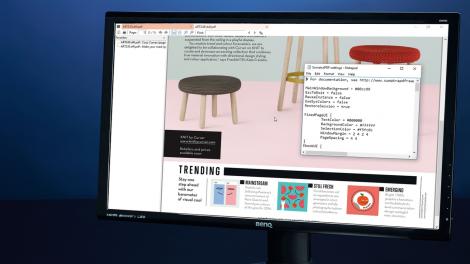
SumatraPDF is a straightforward software. It’s very’s light. In short, I will recommend it to most of the people that do not want a hex editor and just want a simple, straightforward PDF reader. it does what it promises, nothing more, except the basic features like zooming in and out. No, not always “MOAR FEATURES IS EQUALS TO MOAR GOOD KWALITY SOFTWARE” propaganda is true. Because a PDF reader is supposed to read the PDFs. It was not supposed to edit the PDFs.
Sumatra does exactly that. It’s a well-crafted, simple program. On the main screen, the most viewed books are shown. Quite similar to Google Chrome, where most visited websites are shown. Its design is quite similar, but I must say it was desgined to be a lightweight and no nonsense software. If you are a feature-greedy man, you will be disappointed, but for a good reason. I will list all the features here.
- Find (through text.)
- Previous Page
- Next Page
- Open a Document
- Hide Most Viewed
- Zoom in/out.
- View (single-paged, multi-paged etc.)
That’s it….it’s a simple software. Do not expect much from it, because it is not meant to be a nonsense 10GB PDF reader where it will take 8GB RAM and a 9 core processor with Titan Z to render a one page. In fact, over my test PC with 2GB RAM, I could make ten instances of the Holy Bible (mind you, the Word is 2 thousand plus paged) and still not lag. It’s called being simple but efficient.
Being rather quick, I’d like to remind it’s not the most popular PDF reader yet, and no exploits have been programmed for it. Its development does seem active. Overall, it’s a 97 percent for me.
Update : I forgot to mention that its navigation can be a pain sometimes. I have only experienced miny-tiny bugs with it, but the navigation can be a pain sometimes. I’ve adjusted the value.
COMMENTS