Tag: How to fix
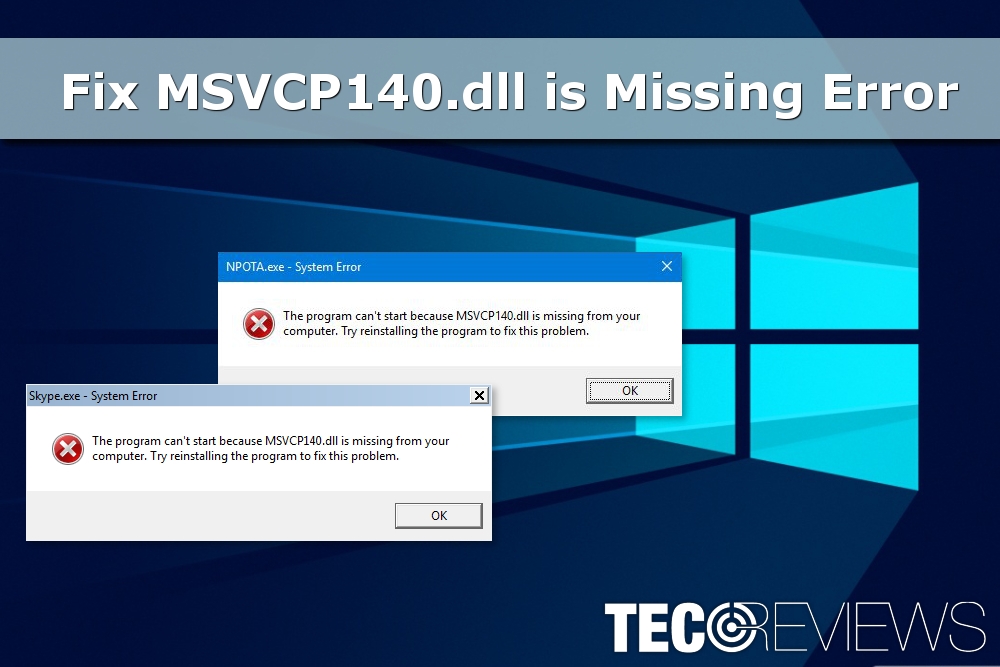
How to Fix MSVCP140.dll is Missing Error on Windows?
MSVCP140.dll is Missing error might occur anytime when you try to open programs on Windows operating system. Users reported about the appearance of th [...]
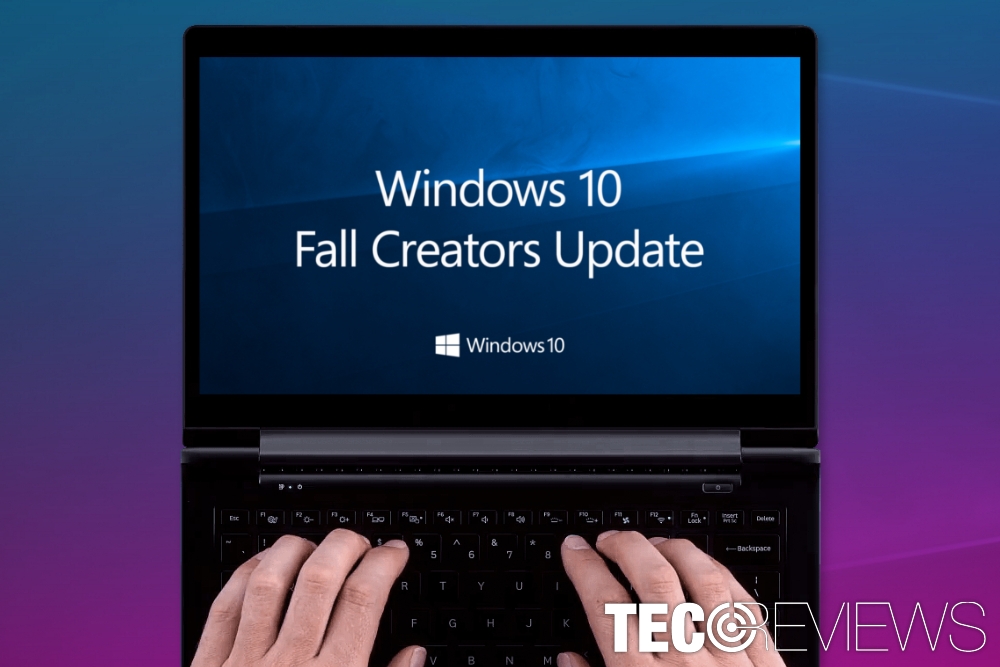
Wireless display adapter cannot connect after v1709 update for Windows 10
Windows 10 Fall Creators Update is already here. However, not everyone can feel the joy of new features of the latest version of the operating system. [...]
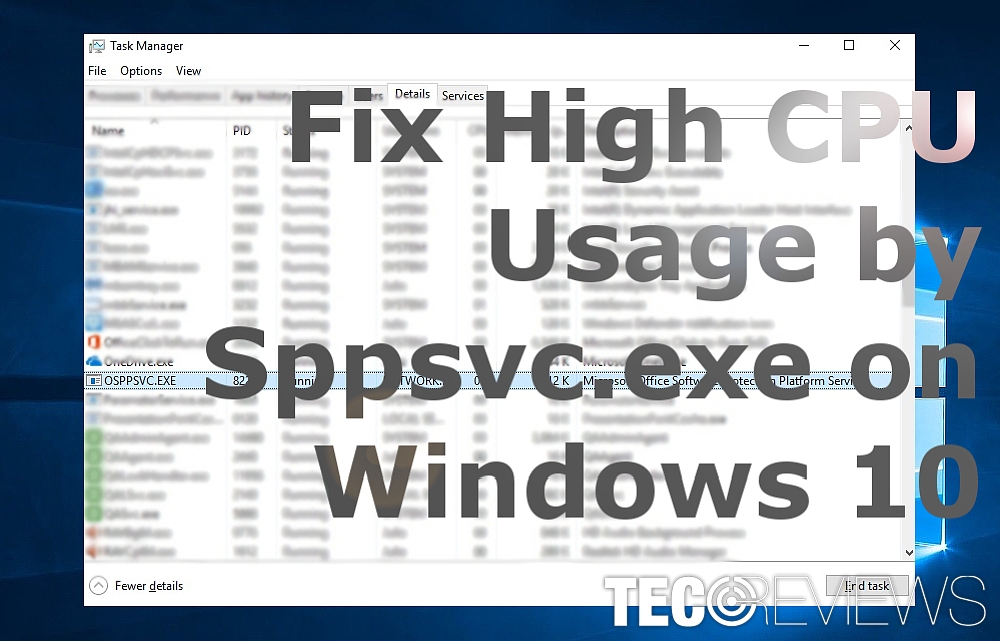
How to Fix High CPU Usage by Sppsvc.exe on Windows 10?
Solve high CPU usage by Sppsvc.exe issue
If you have a habit inspecting your Task Manager once a day or every few hours to pinpoint any dubious task, [...]

How to fix “Can’t Connect to Netflix NW-2-5” error?
Netflix NW-2-5 is a connectivity error that prevents from reaching the popular Netflix service. This issue might occur when you try to stream using an [...]
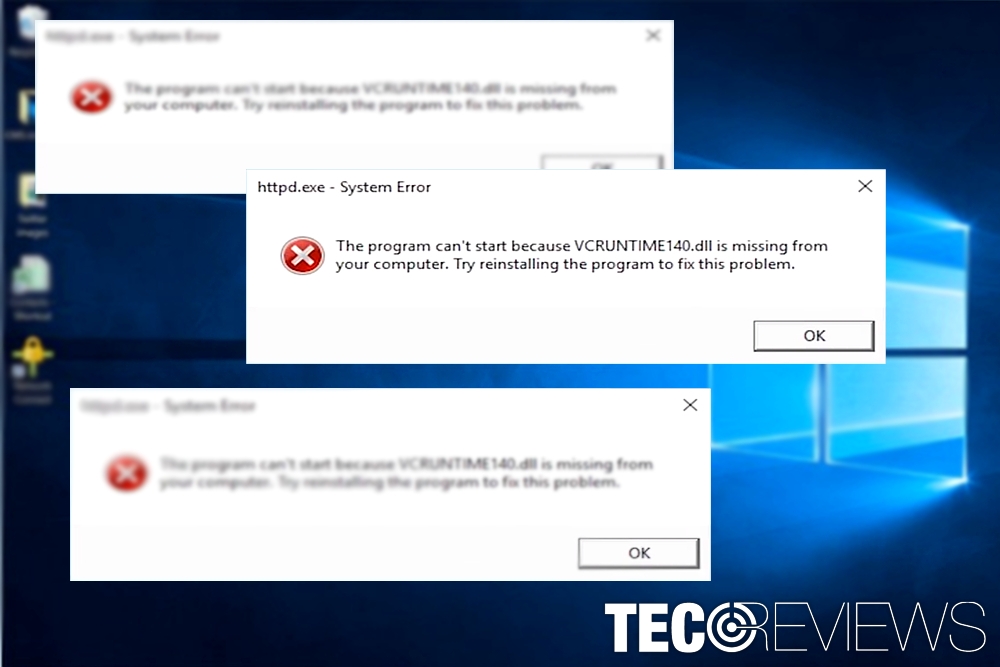
How to Fix “VCRUNTIME140.dll is missing” Error on Windows 10?
Solutions to fix "VCRUNTIME140.dll is missing" error
“The program can’t start because VCRUNTIME140.dll file is missing from your computer. Try reinst [...]
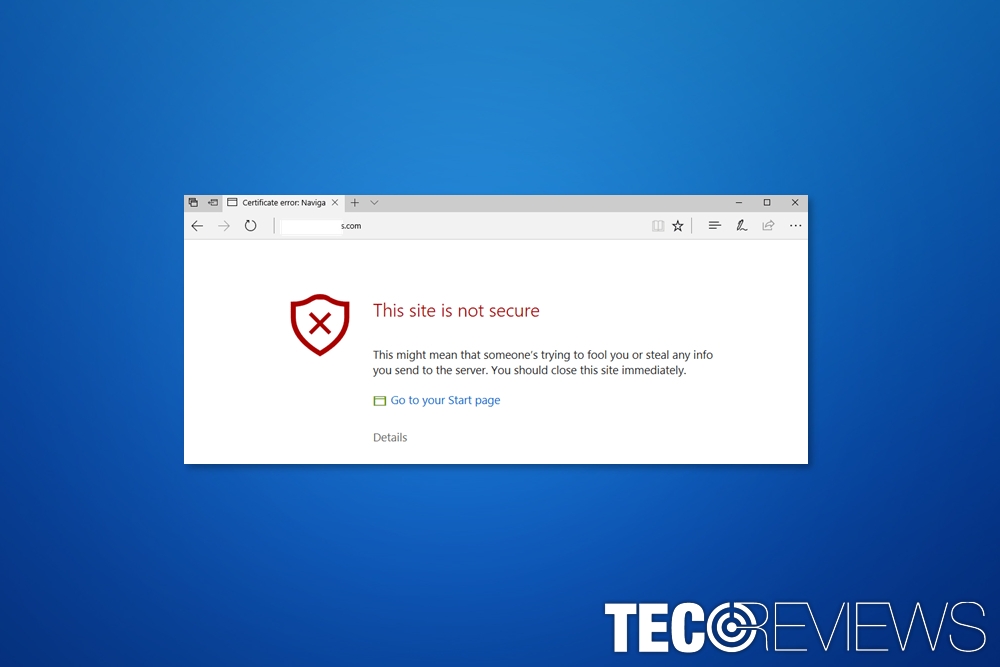
How to fix “This site is not secure” pop-up (error code DLG_FLAGS_SEC_CERT_CN_INVALID)?
“This site is not secure” is a security alert that prevents users from accessing various websites. In the technical language, this error is known unde [...]
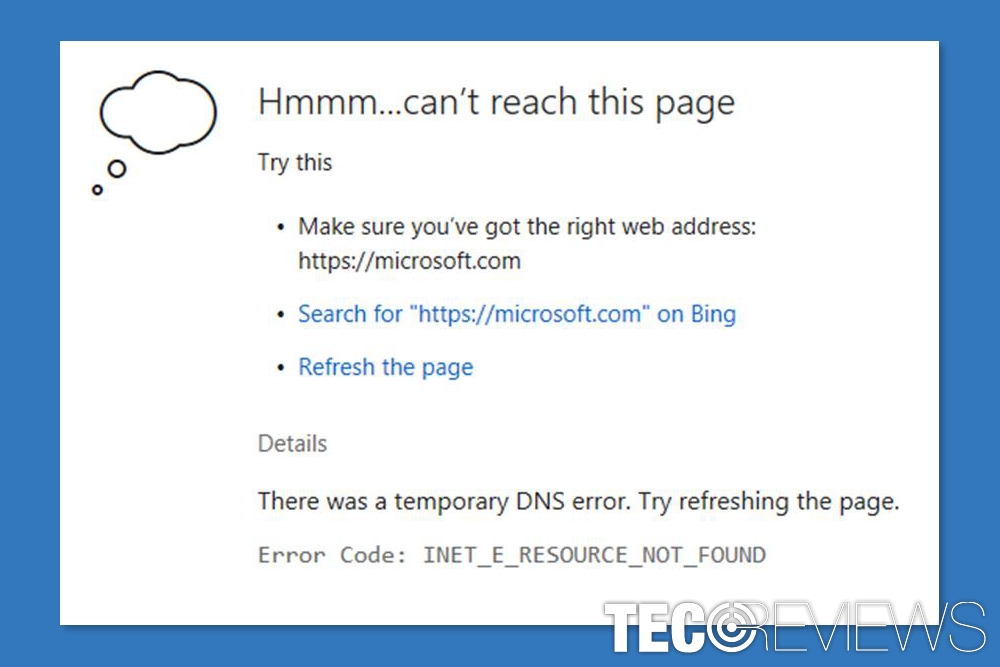
How to fix inet_e_resource_not_found error?
INET_E_RESOURCE_NOT_FOUND is an error message that might show up on Windows 10 computers when users are browsing the web with Microsoft Edge. The prob [...]
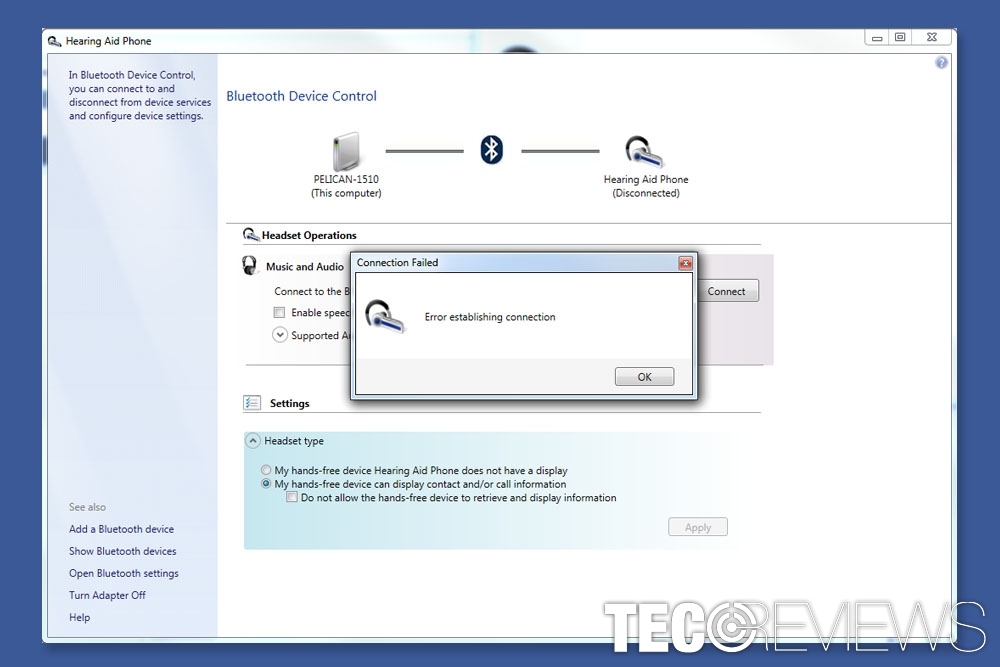
Fix: “Error establishing connection” with Bluetooth in Windows 10
“Error establishing connection” with Bluetooth is one of many Windows 10 errors that might bother computer users. The operating system delivers this e [...]