Some websites block certain regions from accessing their media content. NordVPN customers can get access to their favorite channels, such as the US Netflix catalog, from anywhere in the world.
Table of Contents
Have you ever tried to get access to a website or product, and got this message: “Sorry this content not available in your location?” Yes? Then you are facing Geo-restrictions. And there’s one tool that can help – VPN software. Nevertheless, it’s common for VPN software to slow down your connection speed. And what can you do? Well, I think I have something in stock for you. NordVPN is designed to remove all and any kinds of geo-restriction. By using it you can listen to Pandora, watch HBO, and more, all without any restrictions, and with your privacy protection. Did you know you can protect your privacy with VPN? Let me explain.
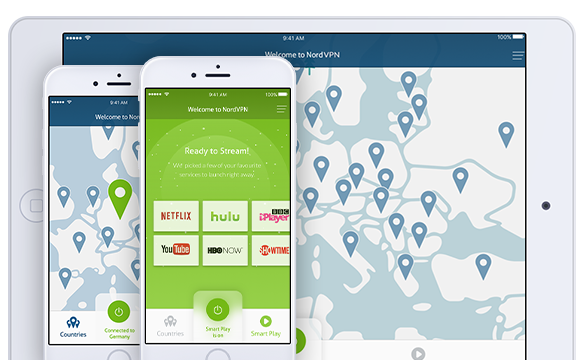
What is NordVPN?
Some websites block certain regions from accessing their media content. NordVPN customers can get access to their favorite channels, such as the US Netflix catalog, from anywhere in the world. NordVPN services bypass these geo blocks by providing customers with a local IP address when accessing these websites.
Its military-grade protection makes you almost anonymous on the internet.
What do you get?
- Strict no log policy
- Custom software for Windows, OS X, iOS and Android
- Connect up to 6 Devices under one account
- No Bandwidth Limit
- Pay using Bitcoin, PayPal, Credit Cards and more
- 1013 servers in 59 countries (Updated regularly)
How does it work?
When you type in a website’s domain name into your web browser, your computer finds the matching IP address to locate a website. A VPN(Virtual Private Network) server acts like a Harry Potter style invisible cloak to hide your location from the internet.
Like websites, every computer/device has an assigned IP address that belongs to a particular area. Some U.S and U.K websites block certain regions from accessing their media content. NordVPN bypasses such geo-blocks by providing you with a local IP address when accessing these websites.
NordVPN is transparently creating a network tunnel from your location to our servers. Any data not directly related to our supported media content is untouched by VPN and is forwarded directly to the root servers.
Setting up NordVPN
Setting up NordVPN is quite easy. Firstly you need to create a free trial account, you can create your free account by visiting this link. Once you are done with creating your account simply follow on-screen steps to set up NordVPN.
 NordVPN Login Screen
NordVPN Login ScreenUnoTelly DNS supports a majority of devices such as Windows, Android, Mac OS X so on. It also offer you step by step tutorials on how to set up UnoDns on these devices.
 Supported OS list
Supported OS listNordVPN Main Screen
NordVPN made things really simple by providing all needed and often used features at one place, here you can check your map, you can find a list of all servers provided by NordVPN, you can choose any supported country to watch from this screen. If you find yourself in trouble and need help you can use their help link and knowledgebase link from the same screen. You can also use Connection wizard, which will help you decide where to connect.
 NordVPN Main Screen
NordVPN Main ScreenPlans and Pricing
There are three plans – Simple, Best offer and Standard. Best offer plans will let you access NordVPN starting @ $5.75/mo and in Simple, Plan you will get full access to NordVPN for one month. You can get better insight here

Final thoughts
NordVPN is really life saviour. I find it really easy to set up it is well documented, by using NordVPN you stop having headaches with best online products around the world. Just initiate a simple VPN connection and BANG! Watch and surf anywhere you like. Trust me you won’t regret your decision by using NordVPN.
COMMENTS